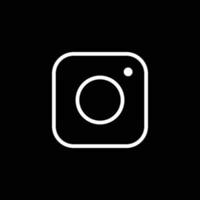How to Register

Returning Members:
1) Just log into your account to access our registration page. If you skated last year, your password is your child's first name. If you're having trouble accessing your account, click on "forgot my password" for assistance.
New Members:
To create a member account, simply click the "login" button located at the top right corner of the website.
Once logged in, you can:
1. Create a new account.
2. Select the program(s) you wish to register for each participant. Please review qualifications and session descriptions carefully (e.g., CanSkate - One Day - Monday).
**Important:** A fee for Fundraising will automatically be added to each account. Participation in fundraising is mandatory for all families.
3. Proceed to checkout.
Let us know if you need any assistance or have questions!
* In our PreCan program, an adult must accompany the skater on the ice at all times. The adult needs to be wearing ice skates.*
1. Go to Registration.
2. Select the program you want to register for and click "Register."
3. Enter your child’s information as the participant and click "OK." This adds the item to your cart.
4. You'll be directed to a screen to enter Parent/On-Ice Aid information. Click "Register."
5. Add the name, gender, and date of birth of the parent who will be on the ice with your child. Click "OK."
**Note:** The registration fee includes one On-Ice Aid registration. If you need to register a second parent due to shift work, etc., you can do so for a $60.00 fee. Register for “2nd Parent’s Information – PreCanSkate and Parent” and enter their details. Click "OK."
Once you’ve registered your child and an On-Ice Aid, you can proceed to your shopping cart to check out. Fill in the billing information as prompted.